Table of contents |
Author: Abdolreza Ghods, Department of Earth Sciences, Institute for Advanced Studies in Basic Sciences, Zanjan, Iran E-mail: aghods@iasbs.ac.ir Homepage: http://www.iasbs.ac.ir/~aghods Further information: 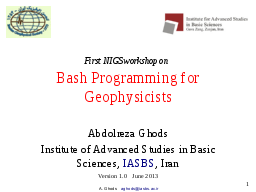
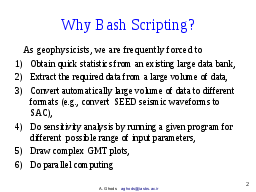
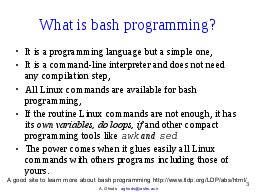
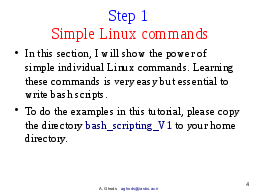
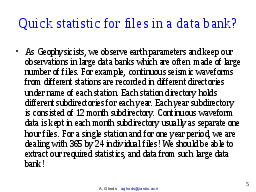
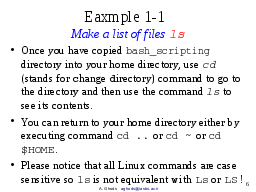
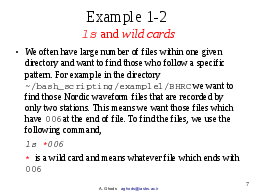
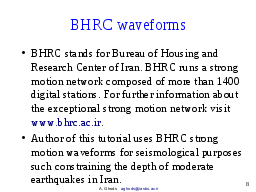
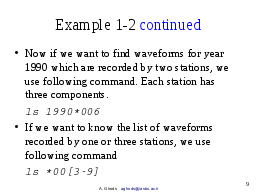
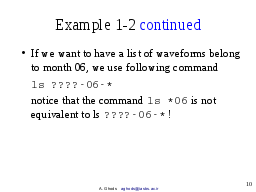
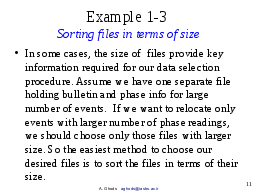
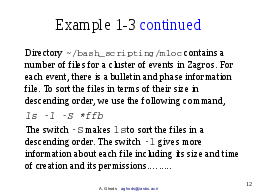
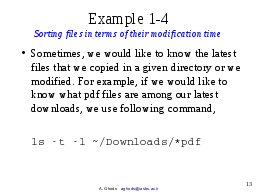
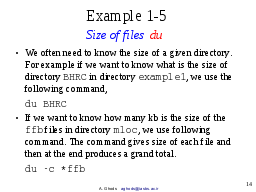
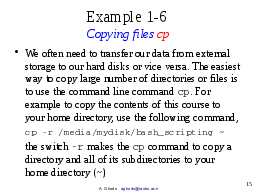
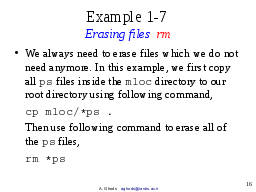
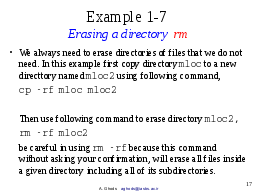
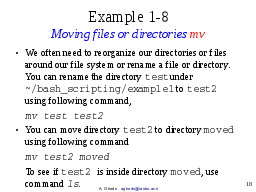
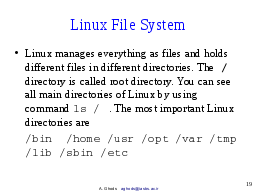
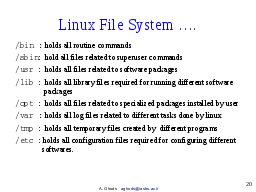
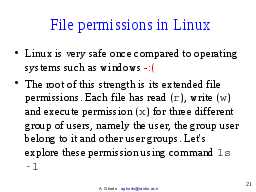
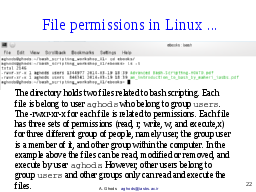
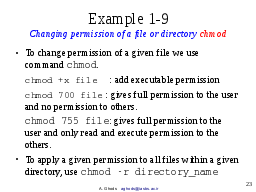
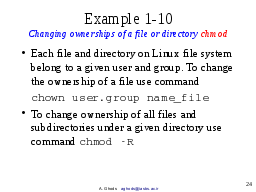
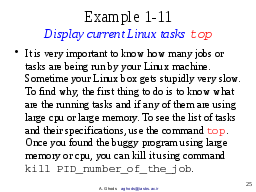
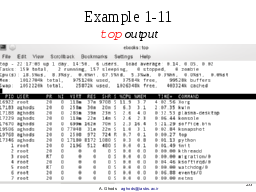
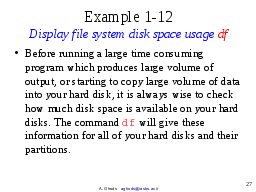
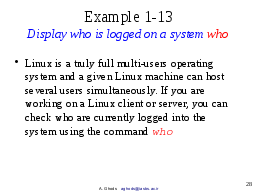
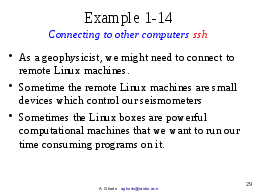
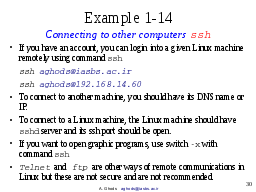
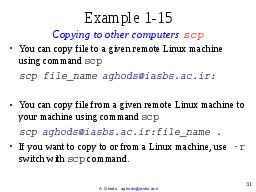
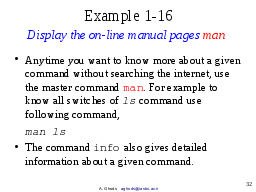
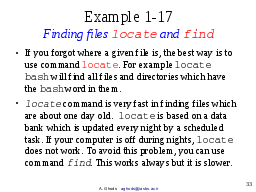
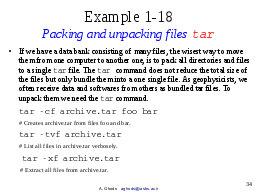
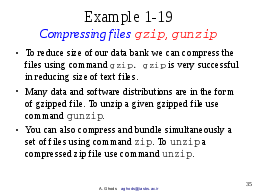
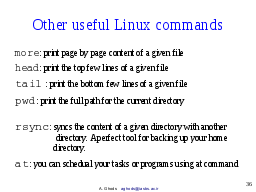
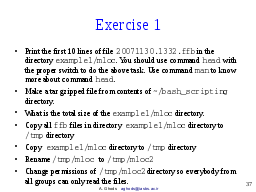
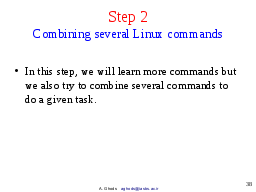
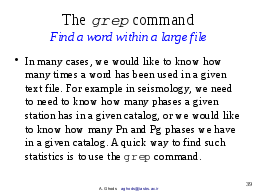
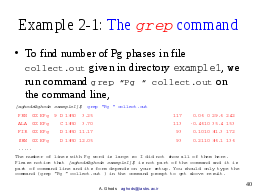
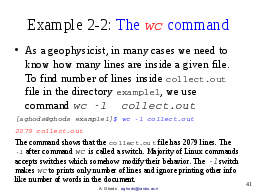
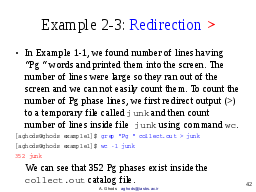
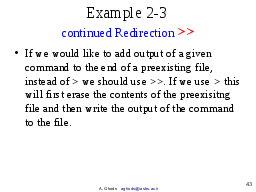
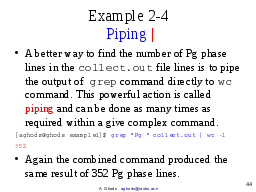
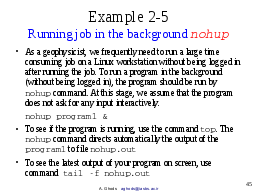
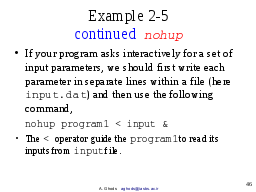
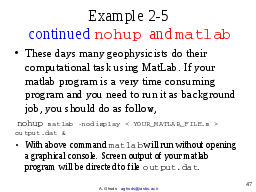
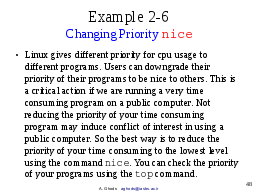
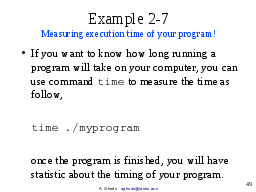
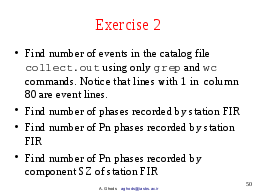
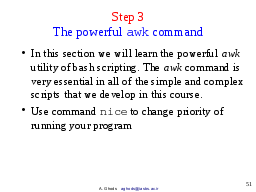
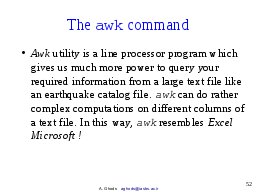
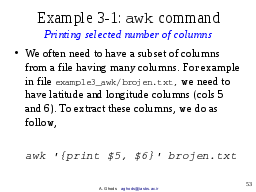
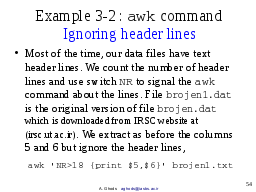
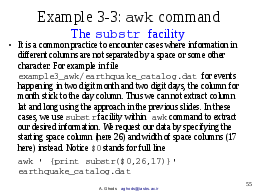
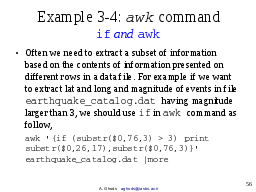
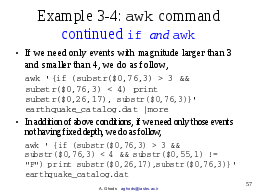
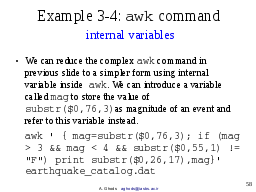
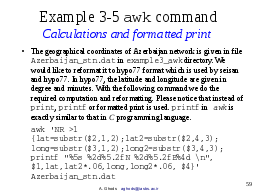
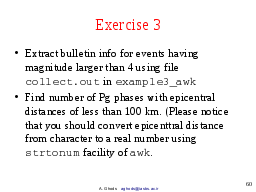
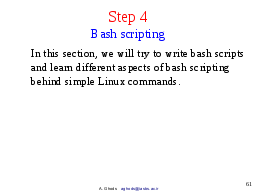
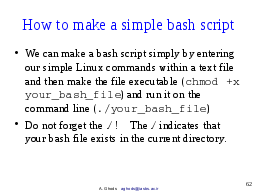
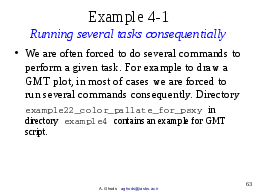
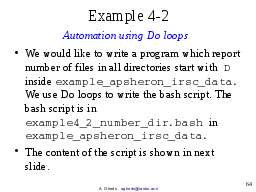
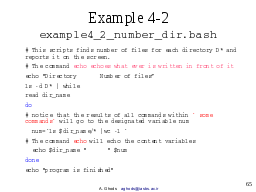
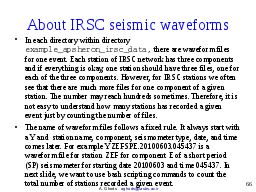
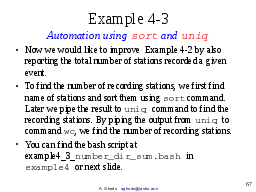
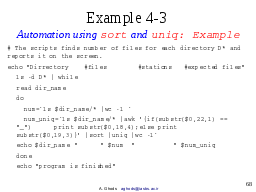
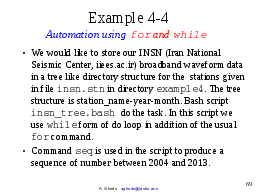

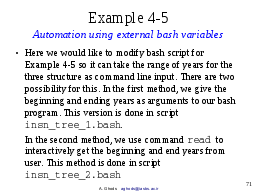
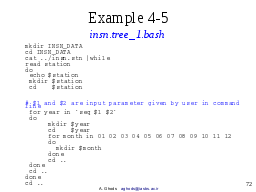

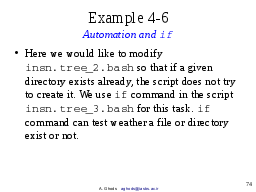
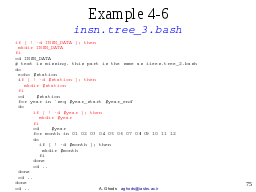
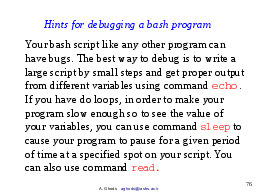
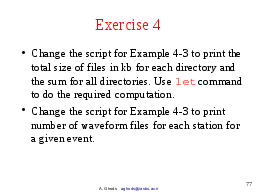
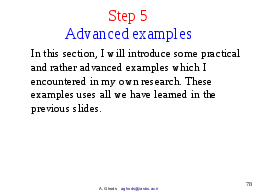
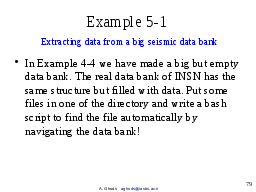
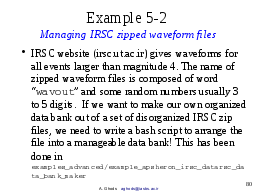
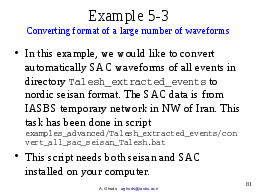
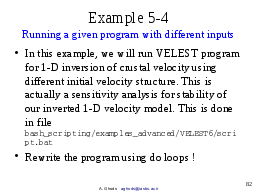
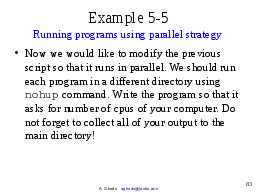
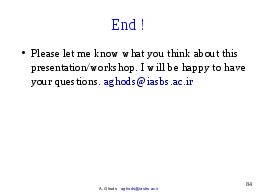
|
Table of contents |
Author: Abdolreza Ghods, Department of Earth Sciences, Institute for Advanced Studies in Basic Sciences, Zanjan, Iran E-mail: aghods@iasbs.ac.ir Homepage: http://www.iasbs.ac.ir/~aghods Further information: 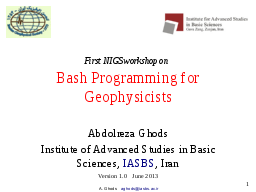
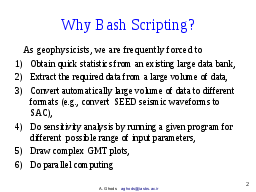
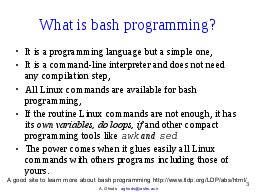
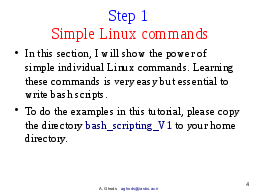
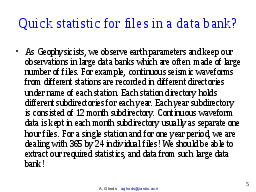
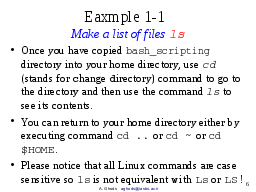
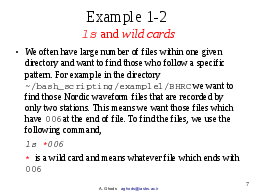
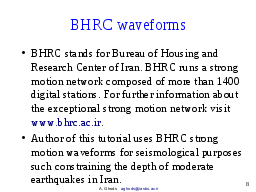
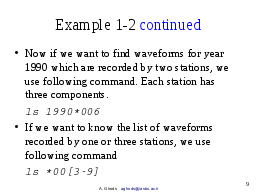
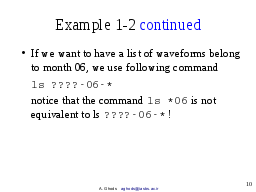
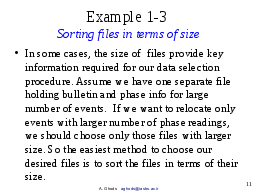
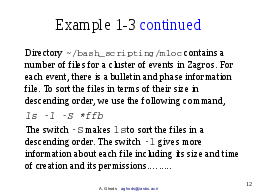
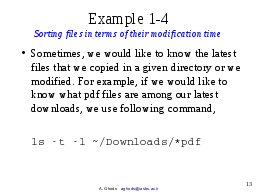
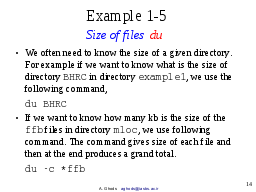
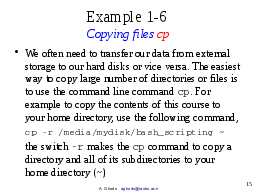
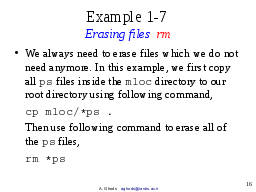
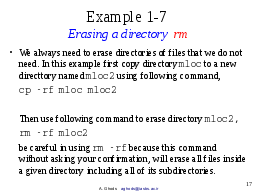
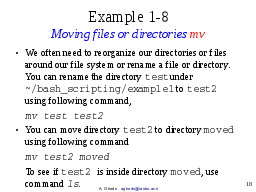
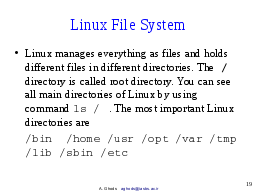
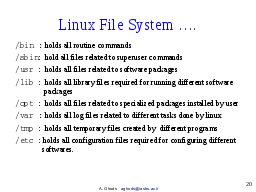
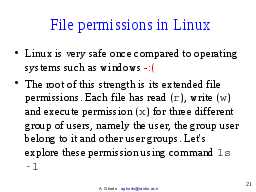
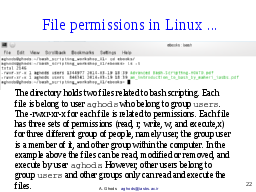
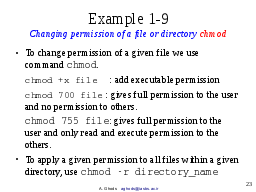
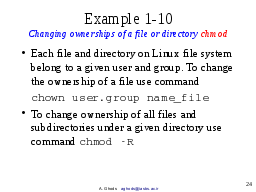
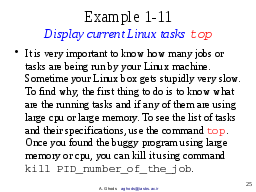
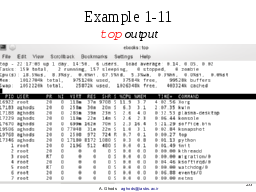
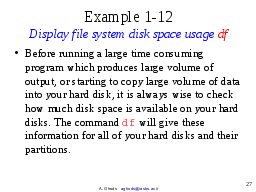
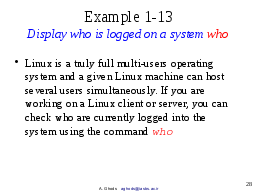
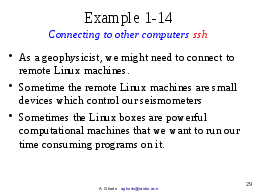
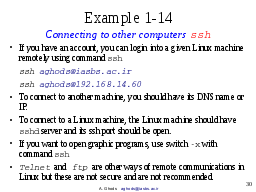
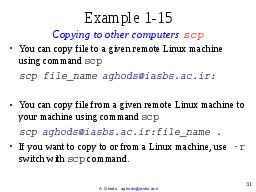
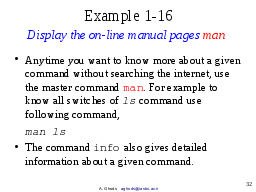
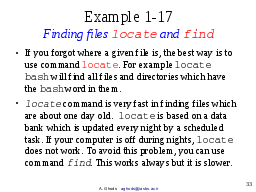
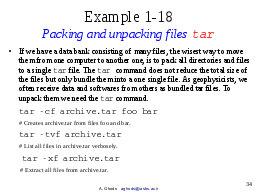
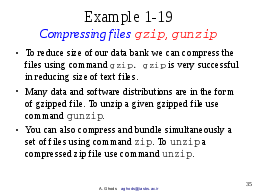
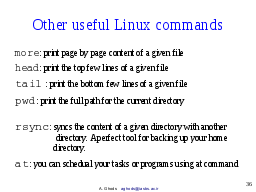
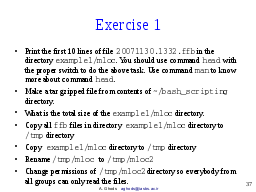
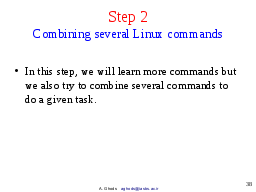
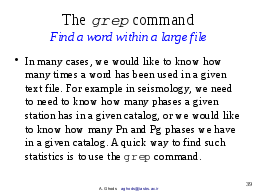
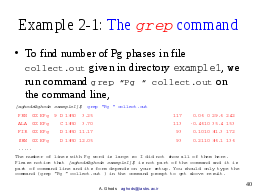
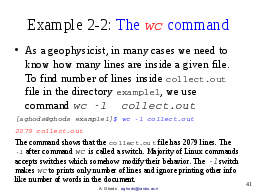
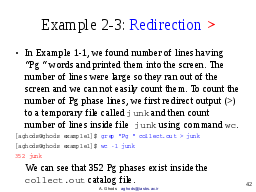
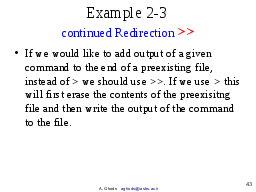
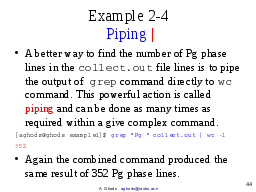
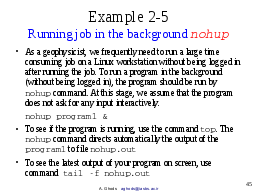
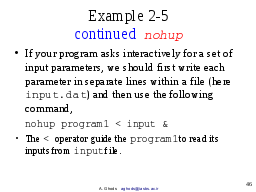
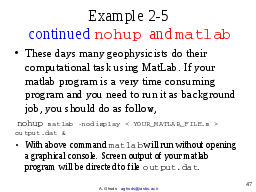
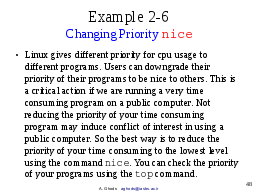
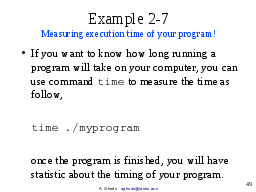
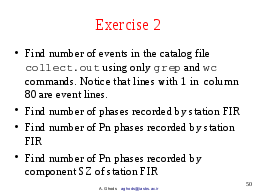
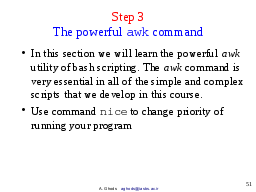
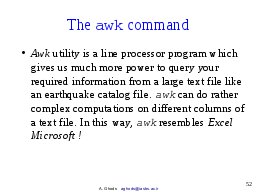
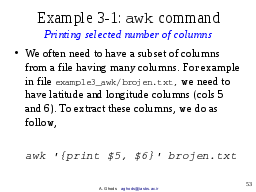
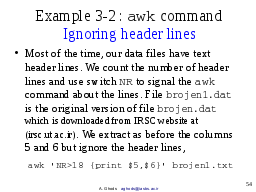
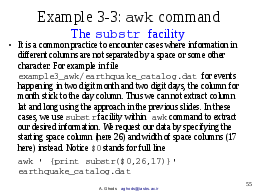
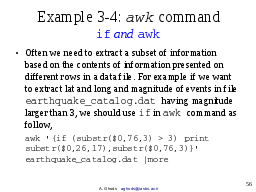
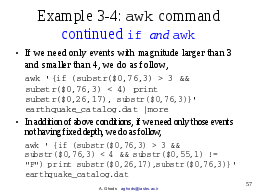
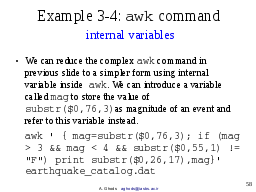
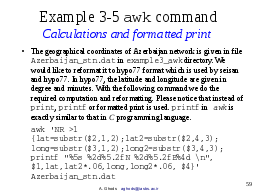
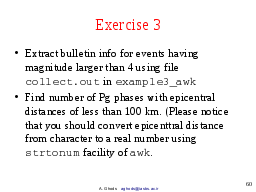
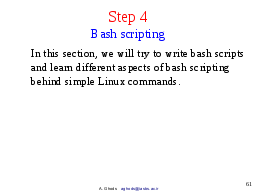
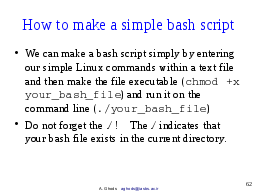
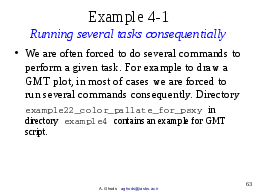
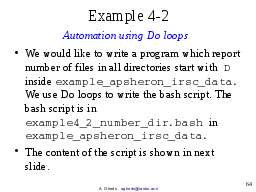
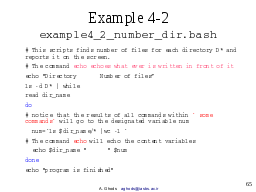
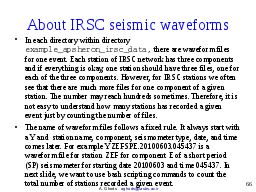
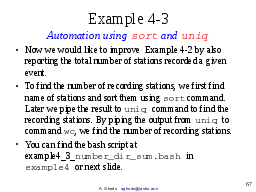
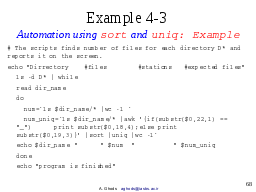
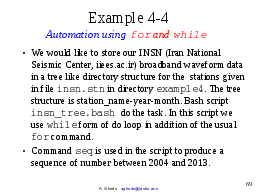

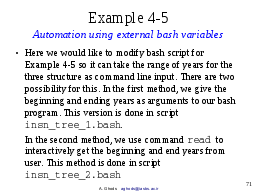
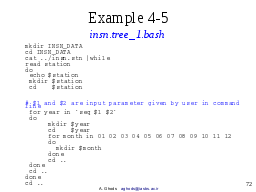

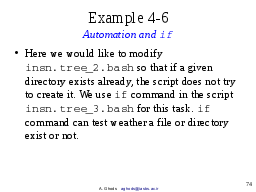
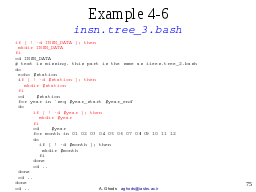
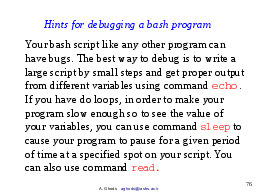
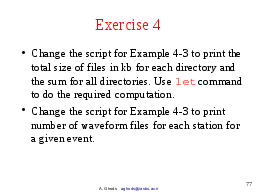
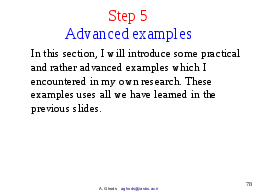
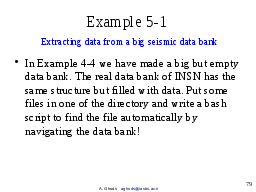
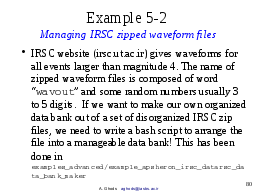
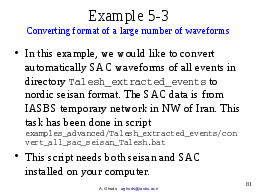
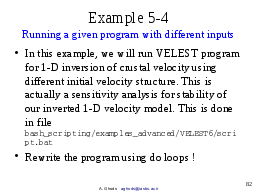
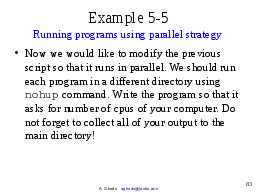
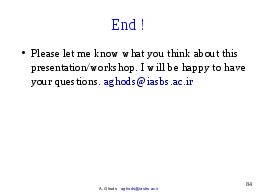
|